Xero and Zoho CRM Integration
Sync and create invoices, track payment status, and view customer data from Xero within Zoho CRM
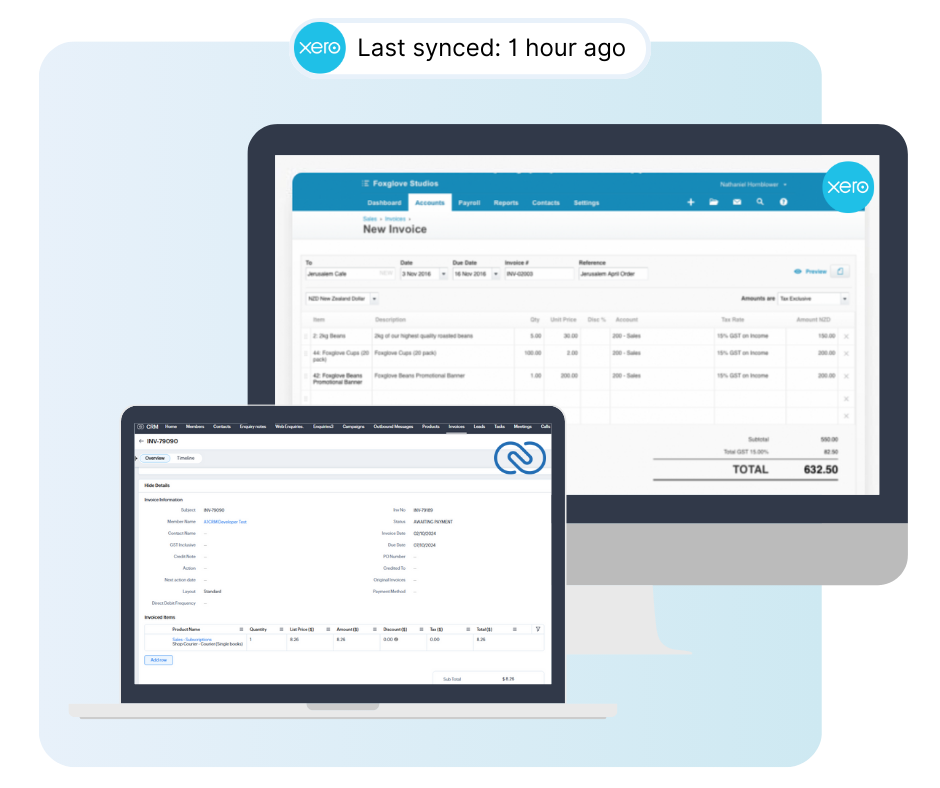
Seamless Integration
Our Xero Integration for Zoho CRM allows organisations to automatically send invoices to customers upon booking or purchasing. Invoices are created automatically in Zoho CRM which then push to Xero and will be sent to your customers instantly. Upon reconciliation in Xero, invoice and payment statuses will automatically push back to Zoho CRM.
No need to do manual invoicing, once a customer has purchased or you have closed a sales deal, create an invoice in just a few clicks with this hassle-free Xero integration.
No need to switch from one application to another, you can do all these in your Zoho CRM.
With Xero Integration for Zoho CRM extension, you can easily access financial data from Xero directly in Zoho CRM. This saves you time because you no longer need to manually enter information between the two platforms. It allows your sales and accounting teams to see invoices, outstanding payments, due amounts, and other financial information about your customers right from the Zoho CRM.
Key Features
Create Xero Invoices in Zoho CRM
No manual entry of customer contact details, invoice details and line items from Zoho CRM to Xero. Our integration creates invoices and save as Draft in Xero.
Seamless Sync
Our two-way integration solution that intuitively connects Xero and Zoho CRM. Instant sync option to make the invoices, customer details sync with Xero instantly, ready to send to your customer. Auto-sync durations can be configured based on your requirements.
Status Tracking
No need to manually track customer invoices and payment statuses. View the list of Xero invoices of any customer and track their invoice status within Zoho CRM.
Real-Time Reporting
Get access to real-time income statements; no need to wait for your accounting team to catch up with your sales to get accurate reports.
Custom Integration Available
If you have a specific requirements, we can build a custom Xero and Zoho CRM solution.
Easy Setup & Configuration
Leave it to us. We'll take care of setting up and configuring the integration to suit your business requirements.
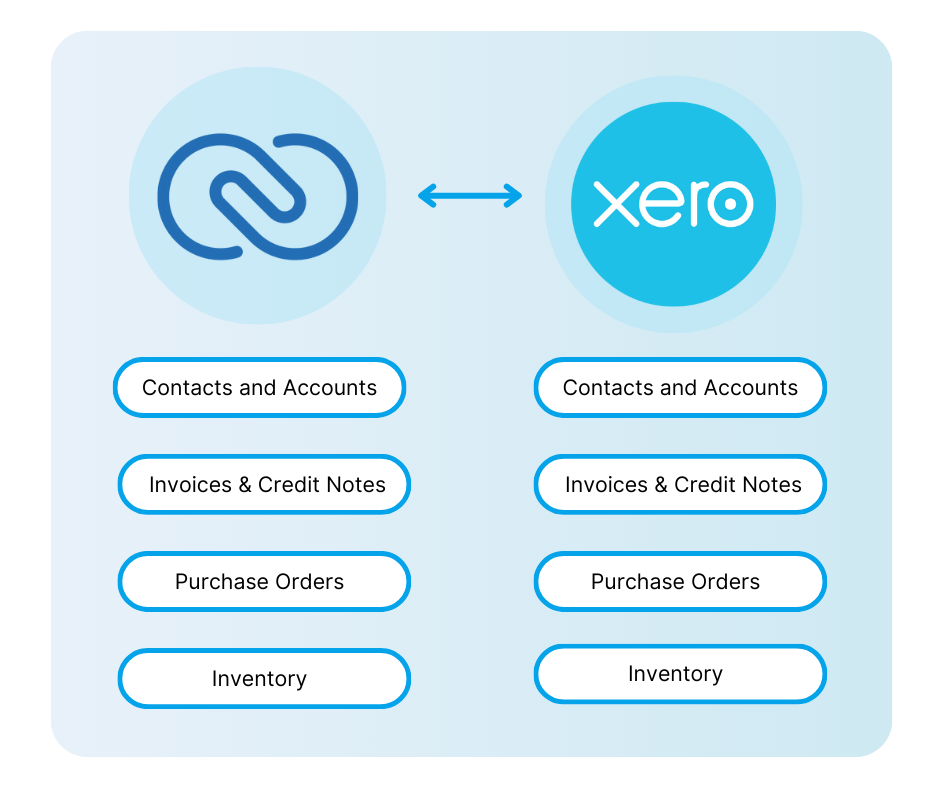
Affordable Pricing
Simple and transparent pricing with plans designed to fit your needs
Standard
Invoice + Credit Note- Sync contacts and accounts
- Sync products and invoices
- Create invoices in Zoho CRM
- Create credit notes in Zoho CRM
- Sync invoice status to Zoho CRM
*All prices are exclusive of GST
Professional
Invoice + Credit Note + PO- Sync contacts and accounts
- Sync products and invoices
- Create invoices in Zoho CRM
- Create credit notes in Zoho CRM
- Sync invoice status to Zoho CRM
- Create purchase orders in Zoho CRM
*All prices are exclusive of GST
Ultimate
Invoice + Credit Note + PO + Inventory- Sync contacts and accounts
- Sync products and invoices
- Create invoices in Zoho CRM
- Create credit notes in Zoho CRM
- Sync invoice status to Zoho CRM
- Create purchase orders in Zoho CRM
- Sync and track inventory items
*All prices are exclusive of GST
Looking for more?
We build what you tell us. If you want a custom integration, let us know. We’ll definitely try our best because we are here for Kiwi businesses.
Frequently Asked Questions
How will I purchase the plugin?
Fill out the form by clicking the buy now / request a demo so we can provide the best solution to your requirements.
What purchase will I be billed for?
You will only be billed for the extension/app you purchase.
How often will I be billed?
You will be billed a one-off setup fee depending on the option you choose and monthly hosting fee. The hosting fee will be recurring, meaning you won’t have to bother doing it again manually.
How will I be billed?
You can choose to be billed by invoice or by credit card (subscription).
We have a specific invoicing process. Do you provide a custom solution?
Yes, we can build a custom solution based on your requirements. Price depends on the complexity of the requirements.
What can I do if I decide that I don't want the extension after all?
You can cancel the plan that you have subscribed to. We will get back to you to help you out with the necessary requirements.
Whom do I contact in case of questions regarding payments and billing?
You can drop us a mail at support@a1crm.co.nz and get your questions regarding payments clarified.
