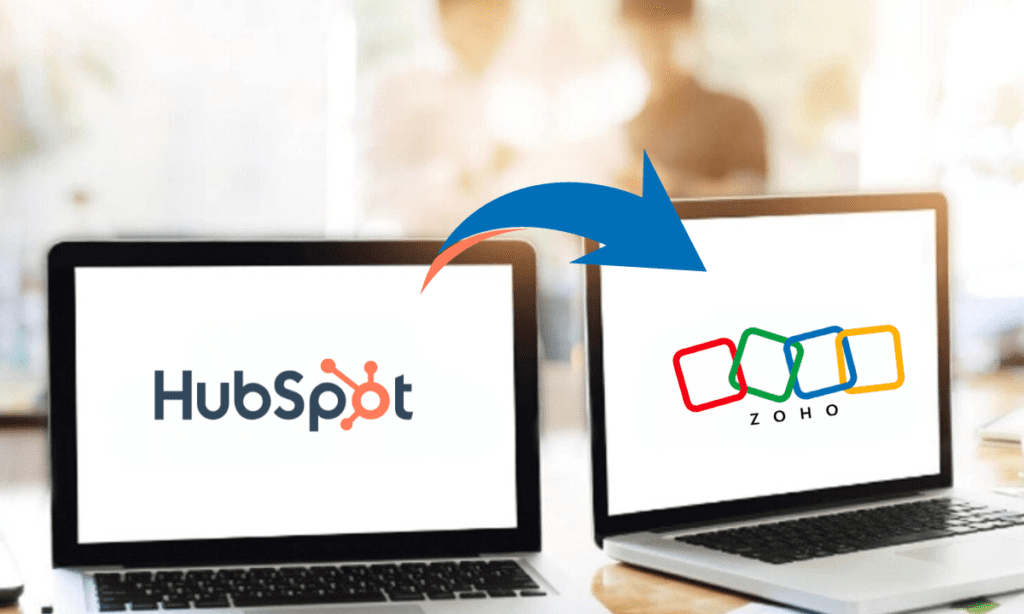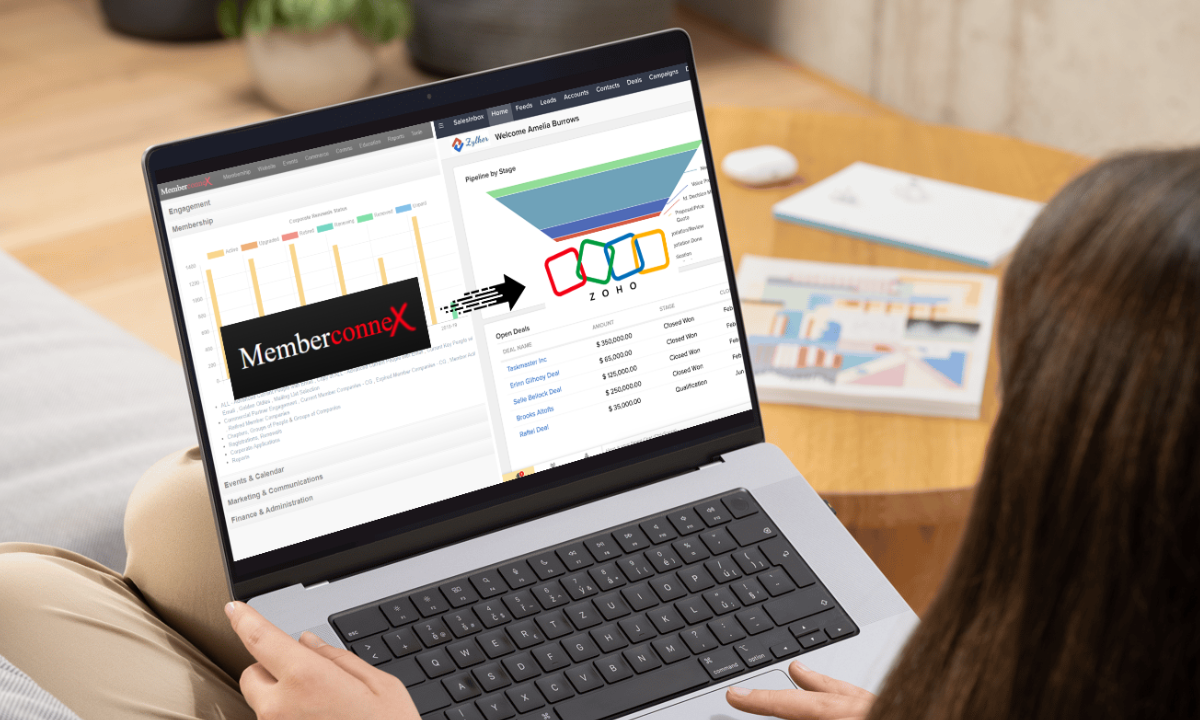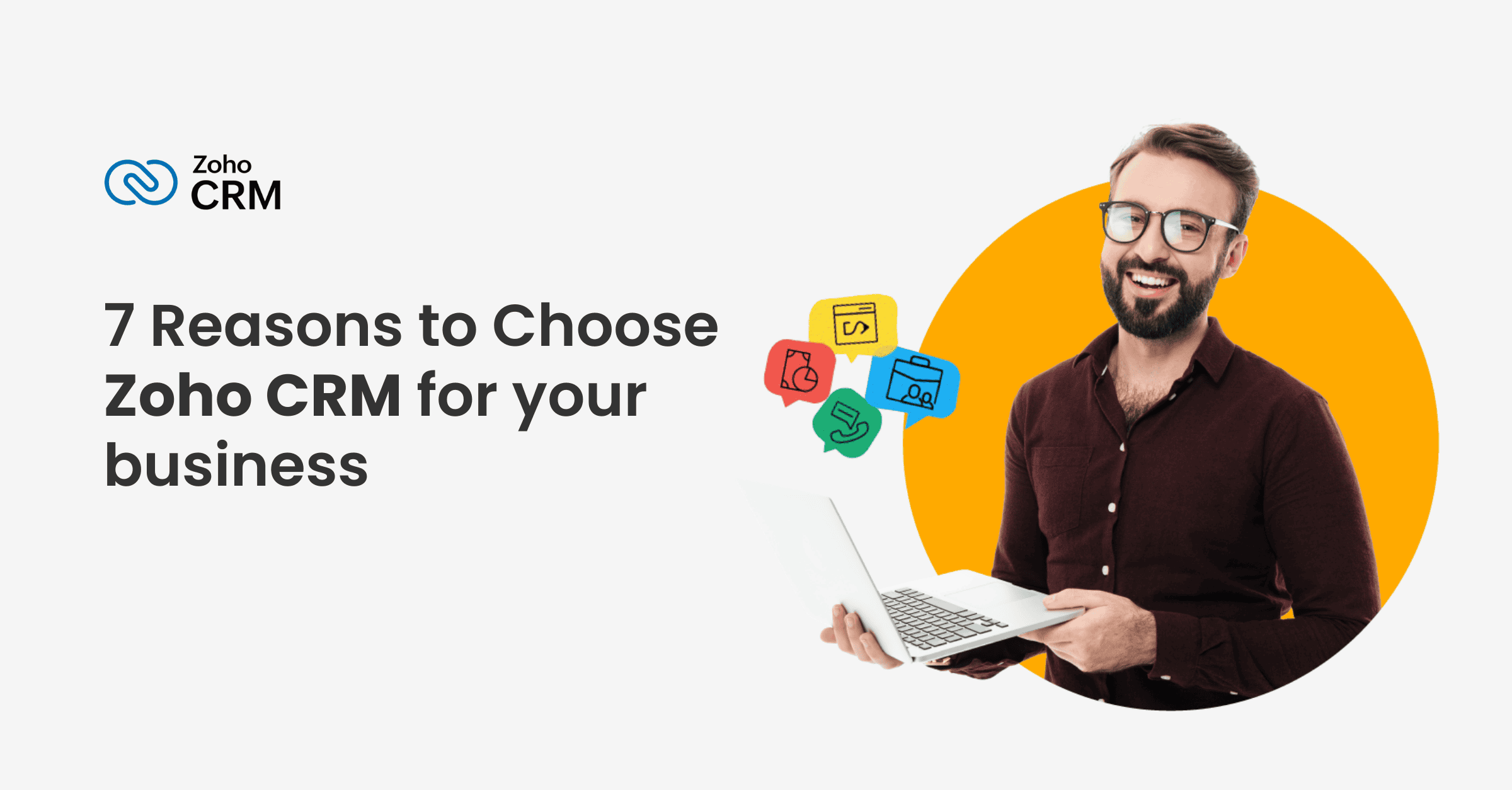Client Background
Our client, a mid-sized company in the finance industry, had been using HubSpot for both their website and CRM needs. While HubSpot provided useful features, they found that their licensing costs were escalating, and they needed a more flexible solution to support their growing business. After assessing their needs, we recommended a dual migration: moving their website to WordPress and their CRM to Zoho CRM.
The Migration Process
Step 1: Assessing Needs and Planning
Before the migration, we conducted a thorough assessment of the client’s existing systems, workflows, and requirements. We identified the specific functionalities they valued in HubSpot and discussed how we could replicate and enhance these features in Zoho CRM and WordPress.
Step 2: Migrating the Website to WordPress
- Website Audit: We started by auditing the existing HubSpot website to determine essential content, design elements, and functionalities that needed to be preserved.
- Content Transfer: Using a combination of automated tools and manual migration, we transferred all website content, including blog posts, landing pages, and media, to the new WordPress site.
- Design and Functionality: Since the client wanted to maintain the look, feel, and functionality of their existing HubSpot website, we meticulously replicated the design and user experience while transitioning to the WordPress CMS. This ensured that the new site retained the familiar aesthetic and features that their users were accustomed to.
Step 3: Migrating from HubSpot CRM to Zoho CRM
- Data Backup: We backed up all client data from HubSpot, including contacts, deals, and communication history, to ensure no information was lost during the migration.
- Data Mapping: We created a detailed mapping of fields between HubSpot and Zoho CRM to ensure a seamless transfer of data. This mapping included custom fields that the client relied on for tracking leads and sales.
- Data Import: We transferred the data into Zoho CRM. During this process, we carefully monitored for errors and discrepancies to ensure data integrity.
- Configuration: We’ve customised Zoho CRM to align with the client’s workflows, setting up automations and reports tailored to their specific business needs.
Results Achieved
Streamlined Processes
By migrating to Zoho CRM, our client experienced a more streamlined and efficient workflow. The new system offered:
- Enhanced Customization: Zoho’s flexibility allowed the client to tailor their CRM to their specific sales processes, improving user adoption and engagement.
- Integrated Automation: The ability to automate tasks reduced manual work, allowing the sales team to focus more on closing deals rather than administrative tasks.
Cost Savings
One of the most significant benefits of the migration was the reduction in licensing costs.
- Lower Licensing Fees: Switching from HubSpot to Zoho CRM allowed our client to save on monthly subscription fees, providing substantial savings that could be redirected towards other business initiatives.
- Reduced Maintenance Costs: Moving to WordPress also eliminated the need for ongoing HubSpot website costs, resulting in further financial relief.
Increased User Satisfaction
With a more intuitive interface and streamlined processes, the client’s team reported higher satisfaction levels with their new systems. Training sessions we provided ensured that employees felt comfortable using Zoho CRM and WordPress, leading to a smoother transition overall.
The migration from HubSpot to Zoho CRM, combined with the transition to a WordPress website, has transformed our client’s operations. They now enjoy a more efficient and cost-effective solution tailored to their needs. This successful case demonstrates the value of strategic planning and execution in migration projects, paving the way for enhanced productivity and growth in a competitive market. If your organisation is considering a similar transition, we are here to help you achieve your goals.